Registration
The journey of a thousand clicks starts with a single login.
Welcome to your HealthBridge App. To begin, we first need to verify some information. Once complete, you'll have a username and password you can use to manage your HealthBridge application.
First Time Users
When you first access HealthBridge, you must verify your information. This process ensures we're connecting you to the correct Organization. If you've already completed registration, you may use your email and password to log in.
To register, you'll need your date of birth and the email address you provided your organization.
Sign Up Code
Specific Organizations require participants to use a Sign-Up Code to Access HealthBridge. If you're not explicitly instructed to use this code, please skip this section.
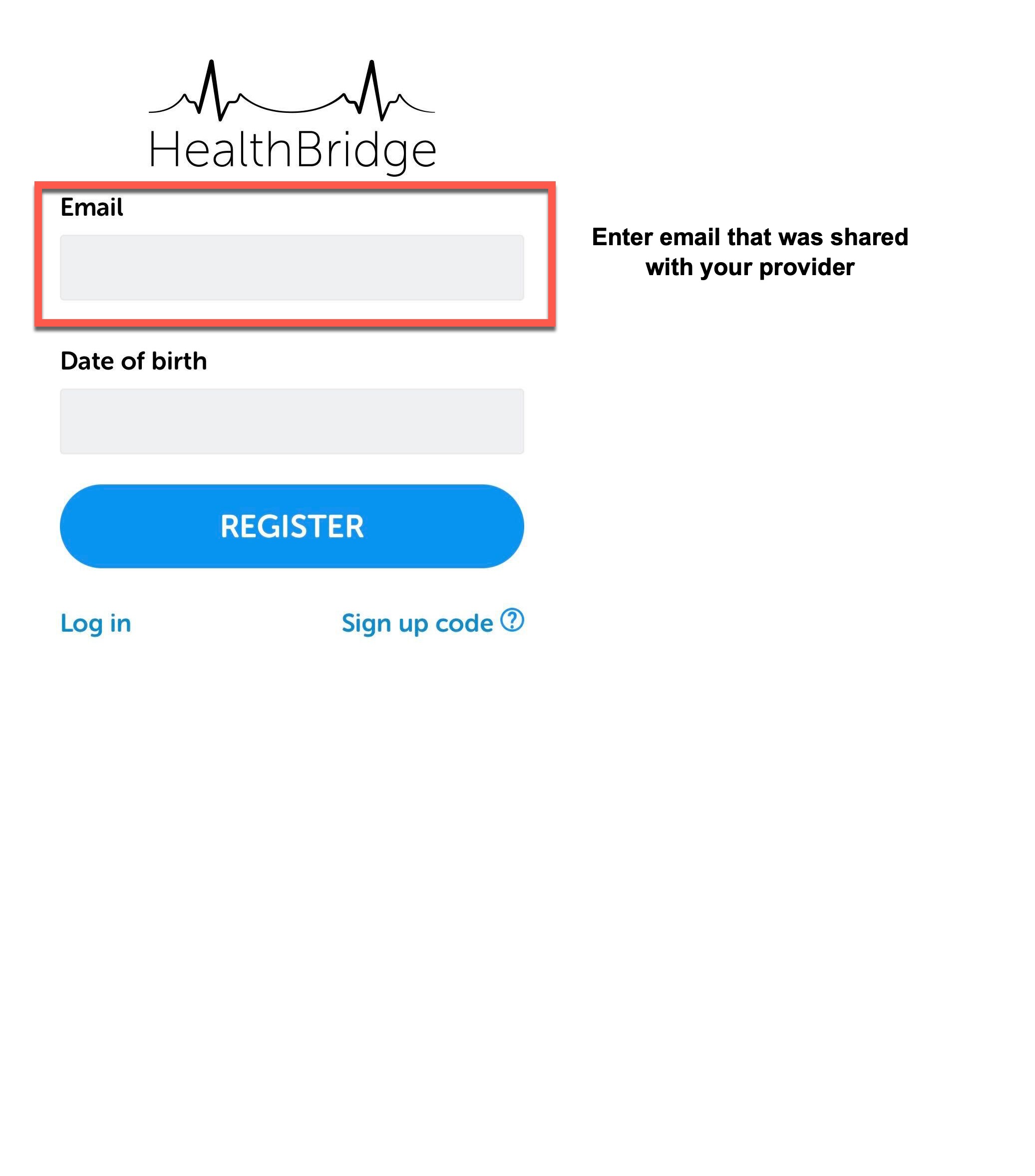
Verification
Assuming you provided a valid email and date of birth during the initial registration, you will receive a PIN. The PIN verifies you're the owner of the email address used to register. Once you've confirmed your PIN, you'll be instructed to create a username and password.
Failure to Receive PIN
If you do not receive a PIN, please check your SPAM folder. Also, the email used to register must match the email provided to your Organization. If you've checked SPAM and verified you're using the correct email, please contact your Organization to verify your HealthBridge enrollment.
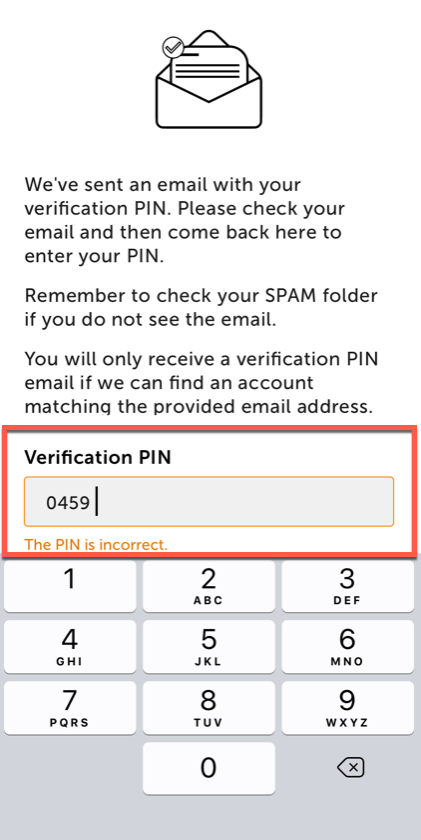
Completing Registration
Once you've completed the verification process, you are prompted to create a password and provide additional personal information.
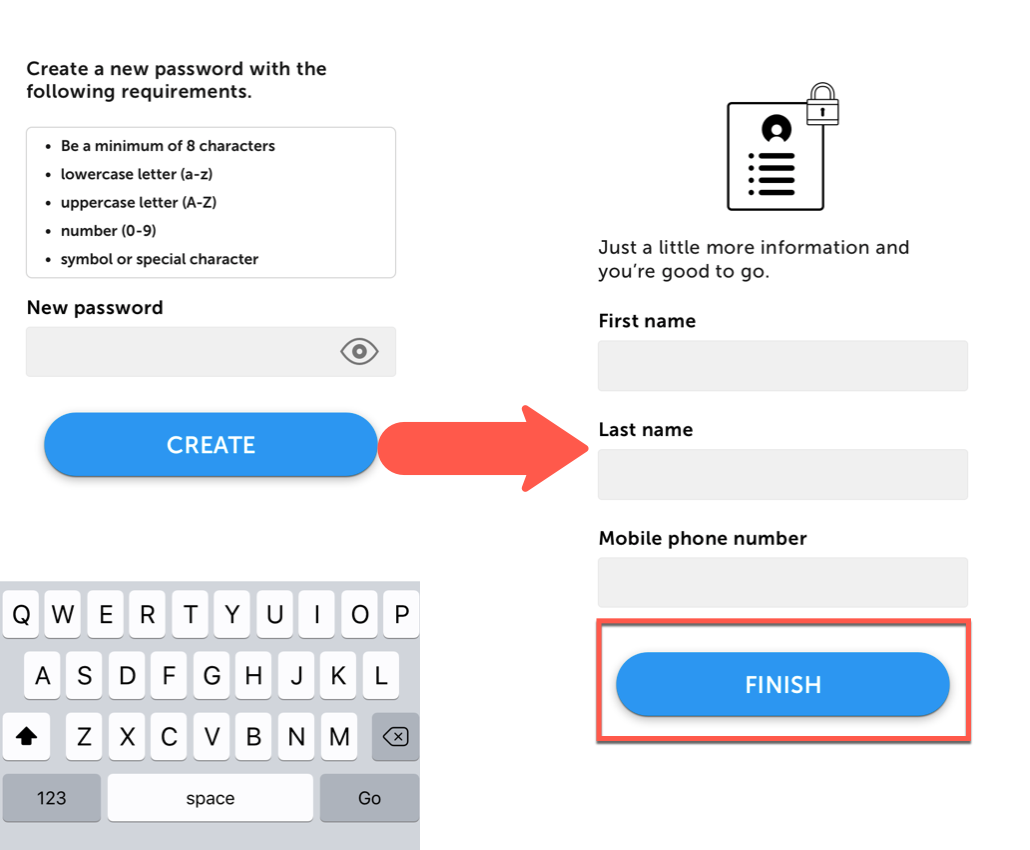
Password Requirements
During registration, you must create a password. Your password must:
- Be a minimum of 8 characters
- Include at least one of each of the following 4 character types:
- lower case letter (a - z)
- upper case letter (A - Z)
- number (0 - 9)
- symbol or special character
- You will use this password to sign in to your account. Whenever you set a new password, you will not be able to re-use any of your last 10 passwords.
Consent
Now that we've completed your registration to HealthBridge, you must consent to participate in your Organization's program. This content will vary by Organization and program type, but the concept is the same.
- Consent to share data
- Understand your goals
- Learn about notifications
- The legal rights and responsibilities involved in participating in your Organization's program.
Finally, please review the terms and conditions of your program. Once complete, select "I Agree"
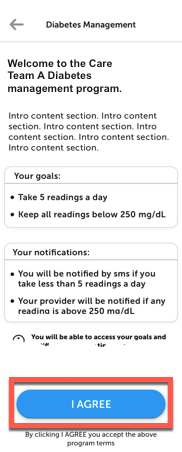
Updated over 1 year ago
Now that you've completed registration, we need to enroll you in a program.
